Data Mining or Machine Learning
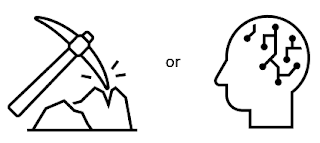
I covered a number of statistical tests using Excel LAMBDA. The reason for using Excel LAMBDA was its ubiquity and undemanding learning curve . While there are more statistical inferences test, I only covered those that I commonly used. If however you think other common ones, please let me know. I would be interested as well. Data Mining or Machine Learning When I started data analysis, the term data mining made sense. The techniques used within Data Mining is with the intention of identifying patterns within a data set. The problem came when I started searching more of a topic from data mining, they keep popping up in machine learning . Machine Learning is the process of computers learning in a way that mimics human learning or through algorithms. To accomplish this machine learning use data mining techniques as the process requires identification of patterns. While there is a difference between data mining and machine learning, do not be surprise of the overlap or if you s...

