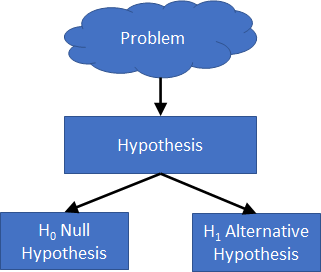Which Test To Use?

You conducted your survey and collected your data. You plotted your charts and suspect a certain conclusion. Which test should you use to validate your hypothesis? Having learnt different statistical tools and showing their implementation in Excel LAMBDA, we want a reference to guide us. Qualitative and Quantitative Data The first is to distinguish the type of data. Data can be qualitative or quantitative . Qualitative data can be nominal or ordinal. Nominal data are named categorised data, for example gender:{male, female} and direction:{north, south, east, west}. Ordinal data are categories with implied order, for example size:{small, medium, large}, school grades:{A, B, C, D, E} and service rating:{very poor, poor, average, good, great}. The order however are not equally spaced, i.e. you cannot equate the difference between poor and average, with the difference between average and good. Quantitative data can be interval or ratio. Unlike qualitative data, quantitative data are equal...