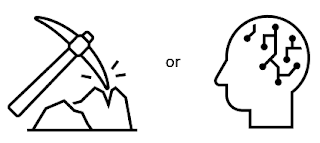What is Linear Regression?
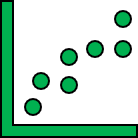
Linear Regression is the modelling of the relationship of a dependent variable to one or more independent variables. You want to predict the value of a dependent variable given other independent variable values. The aim of linear regression is to find the line with the best fit for the given data. Simple and Multiple Linear Regression Simple linear regression is the case of only one independent variable. The equation is written as: `y = b + mx` Multiple linear regression has many independent variables and the equation is written as: `y = b + m_1x_1 + m_2x_2 + m_3x_3 + ...` where: `y` is the dependent variable `x_i` are the independent variables `m_i` are the coefficient for the corresponding `x_i` variables `b` is a constant, sometimes known as error or offset `b` also has a special property. It is the y-intersect when `x_i = 0` for all `i`. For simple linear regression `m` and `b` are calculated using the formula: `m = sum_((x - barx)(y - bary))/sum_((x - barx)^2)` `b = bary - m barx`